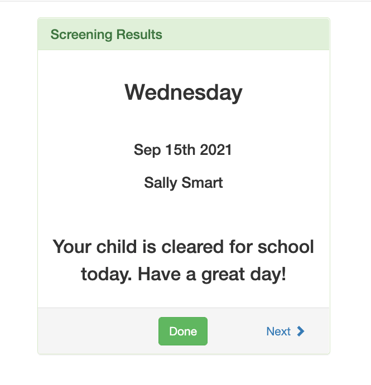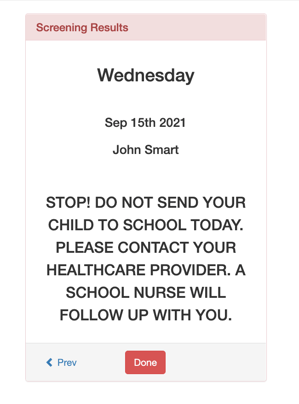The Parent/Guardian Wellness Screening Experience
Here is what parent/guardians see when they enter their pre-loaded email address into Share911:
![]()
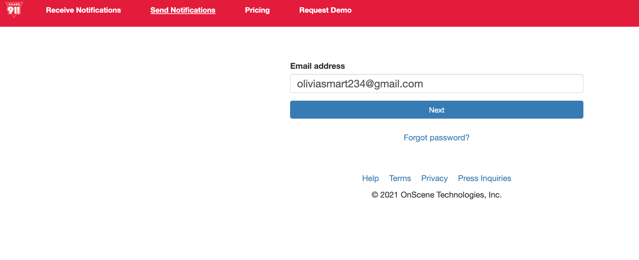
![]()
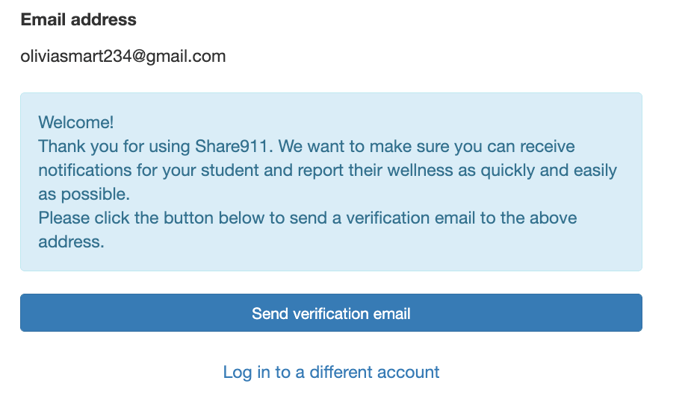
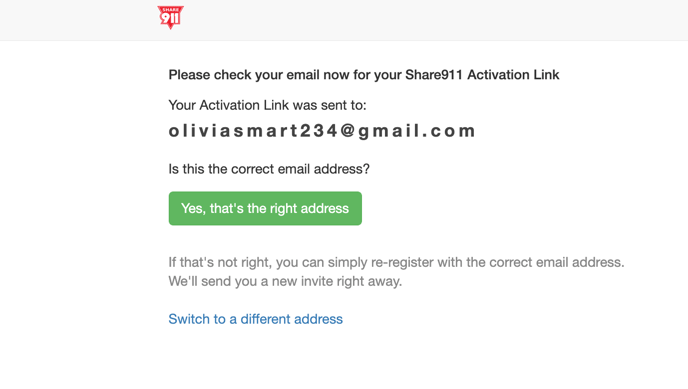
The parent/guardian receives the following email:
![]()
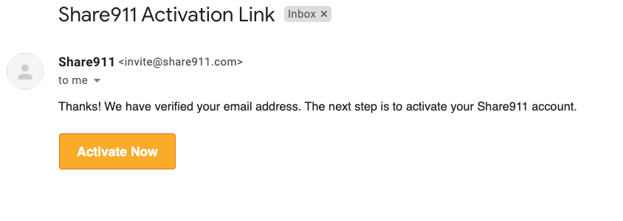
Clicking the "Activate Now" button takes them to this page:
![]()
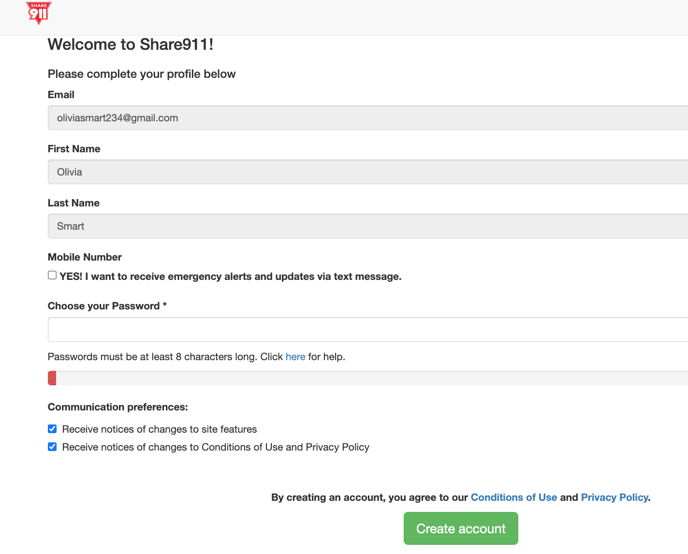
Once the parent/guardian has completed enrollment, they will see the following:
![]()
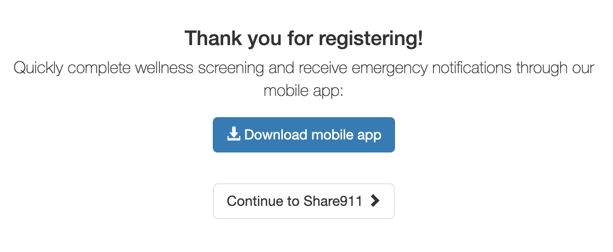
The parent/guardian will see the following landing page whenever they open the Share911 app:
![]()
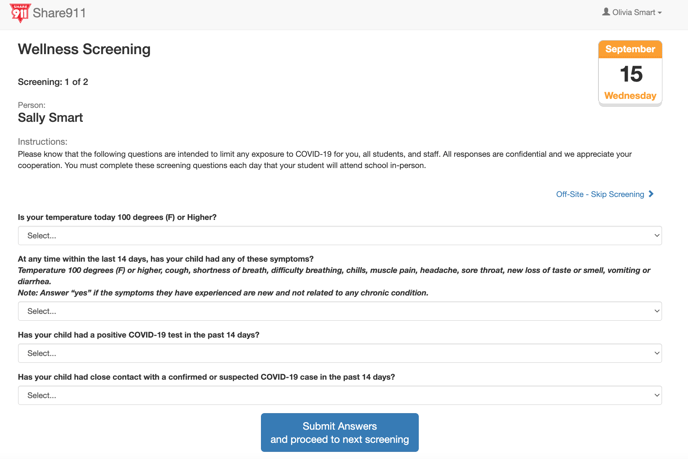
All Instructions and screening questions are customizable.
This parent/guardian has 2 children so they are taken directly to their next child after submitting answers for their first one:
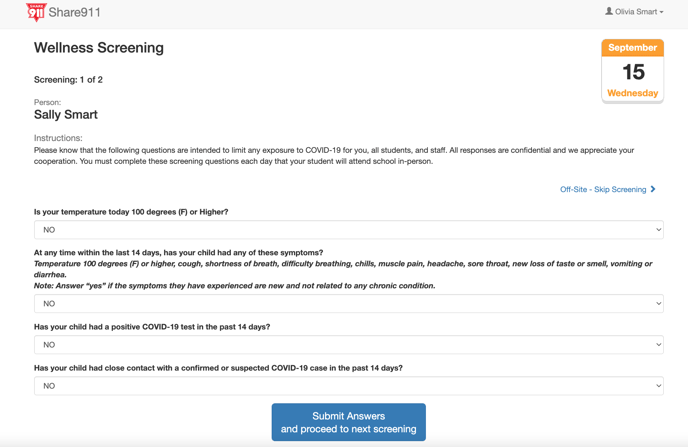
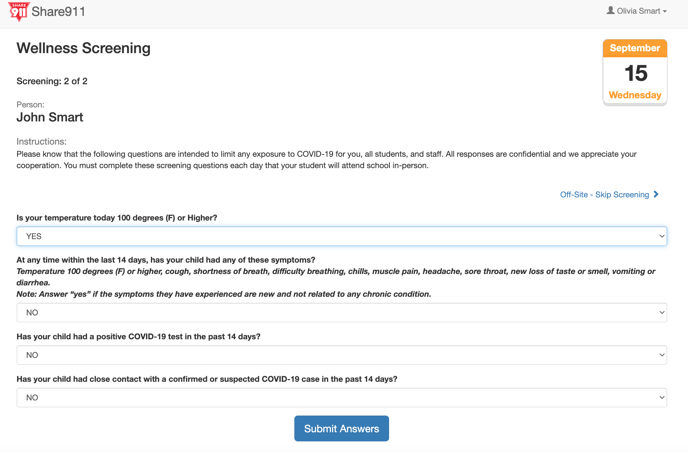
After submitting all screening answers they are shown results for each child: