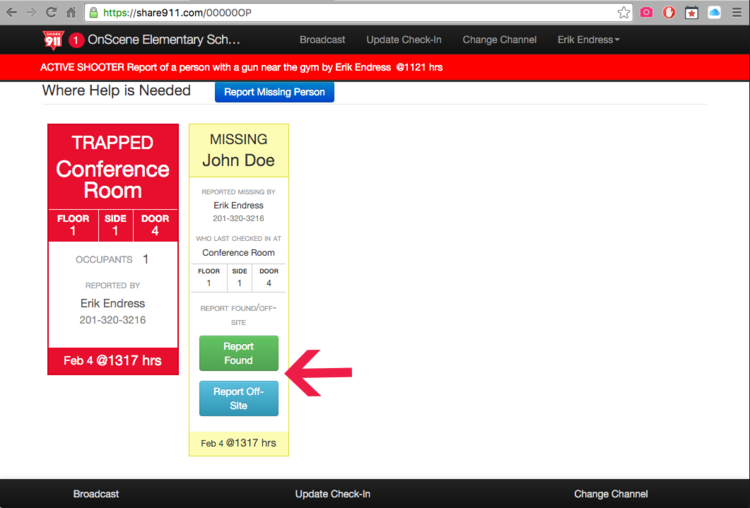LiveView
LiveView
LiveView shows you public safety personnel everything that is being shared on a Channel during an emergency. Here you can immediately see where a threat such as an active shooter was last seen or where employees are trapped or injured. You can also account for everyone on this channel.
LiveView updates in real-time. You do not have to hit refresh to see the most up-to-date information, it appears automatically.
In this example, you can see that Erik Endress has checked in trapped in the conference room due to smoke. He has also reported that he is missing John Doe.
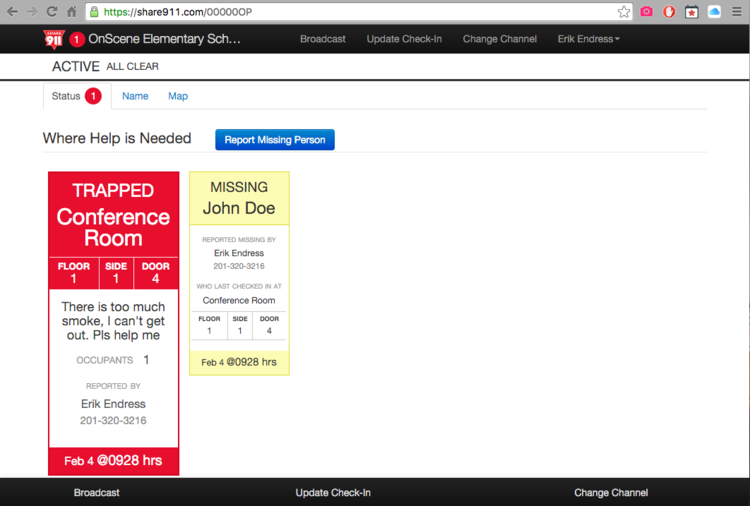
This is very important information. By knowing that Erik is trapped in the conference room, you know that there is heavy smoke in that area, so you may want to deploy fire personnel to that specific area. You can also see that this conference room is on the first floor, on the #1 side of the building and the closest entry door to get there is door four. You can also see Erik's mobile number which enables you to make immediate contact with him on his mobile device, via voice or text.
Erik has also indicated that he is missing John Doe. If you find John or know for a fact that he is off-site, you can tap or mouse-over his card to change his status.