Adding/Updating Notification By Phone
If you have been provided with Manage Channel permission by the Share911 team, you can access this feature by logging into your Share911 account, clicking or tapping on your name or the word "menu" in the upper right corner and then select "Manage Channel"
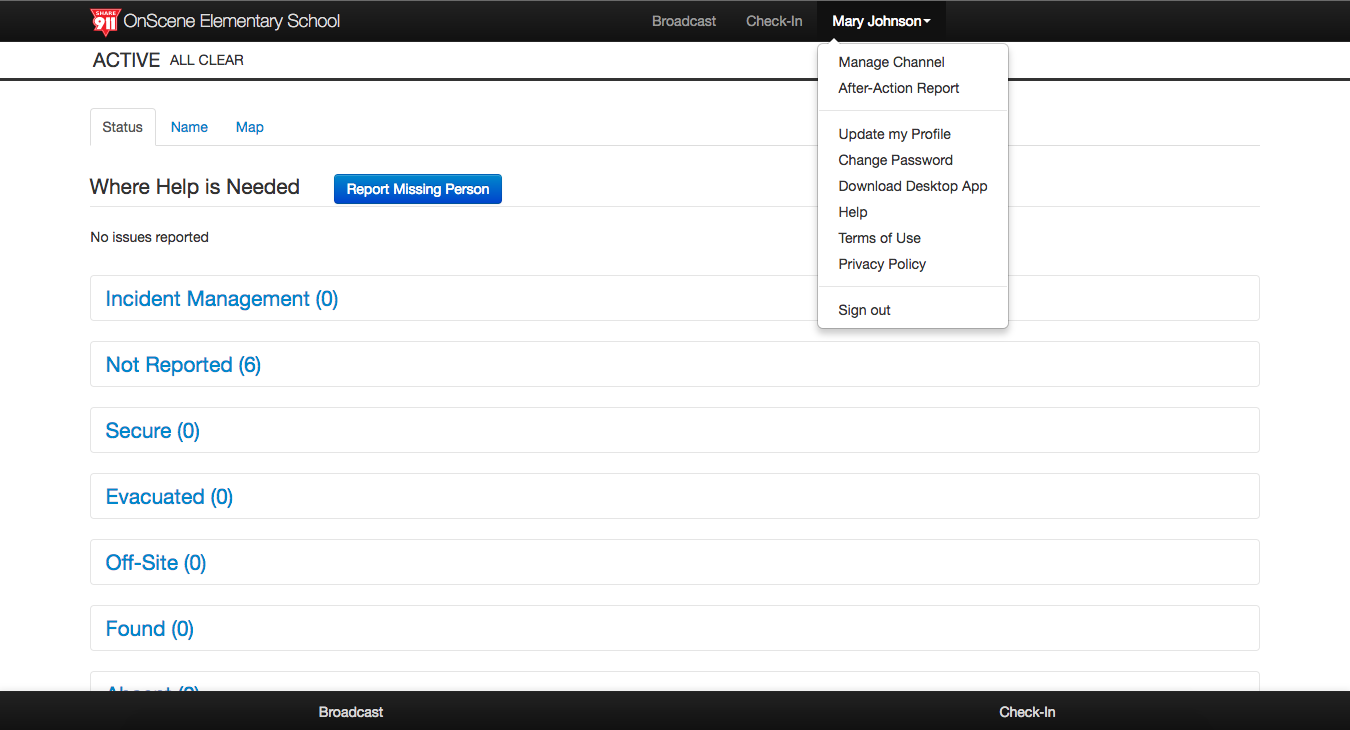
Next, select the Voice Calls tab
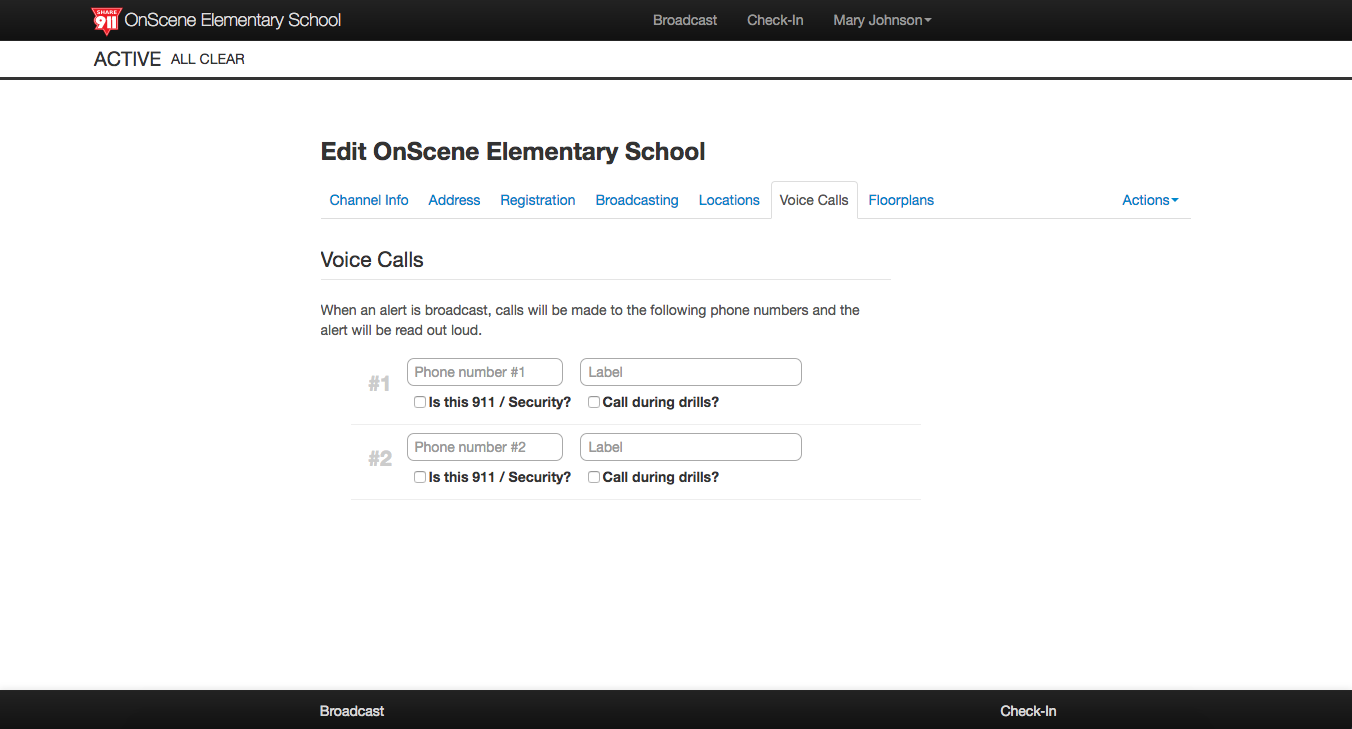
You can enter up to two numbers which the system will call in the event of an emergency. If you enter a number that is for 911/Public Safety/Security, check the box next to where it says "Is this 911/Security". Be sure to label this number appropriately, indicating who is being called. If you want the number called during drills, check that box as well.
